Installation and usage of Instant Contiki OS is already featured in my blog post.
This post tells you how to compile contiki OS from source and make use of the maximum benefit of IOT.
Internet of Things is a new word in the technology and every corporate to healthcare talks about this. Being a researcher or a learner, the first step towards the learning of IOT starts with implementing an application. In this context, Contiki OS with cooja is a framework that can be installed in Linux to program sensor motes for any IOT application.
OS Used for testing: Ubuntu 14.04.3
Assuming you installed Ubuntu, here are the commands you can try now
$] sudo apt-get update
$] sudo apt-get install build-essential binutils-msp430 gcc-msp430 msp430-libc libncurses5-dev openjdk-7-jre openjdk-7-jdk avrdude avr-libc gcc-avr gdb-avr binutils-avr mspdebug msp430mcu autoconf automake libxmu-dev
Once installed, download the contiki OS from Github.
https://github.com/contiki-os/contiki/releases
There are various releases, the latest one being contiki-3.0, but if you have sensor motes of more than 2 or 3 years old, then you may prefer contiki-2.7
Once downloaded, unzip the contents of contiki
$] tar zxvf contiki-2.7.tar.gz
$] cd contiki-2.7/tools/cooja
$] ant run
This will open the cooja window (Which is based on eclipse editor) and you can start working on the project. See the screenshot below
If you are planning to use contiki of older version and newest version, there is not need to download any additional dependencies. You can simply download the tool and use the ant run command to open Contiki.
T S Pradeep Kumar
This post tells you how to compile contiki OS from source and make use of the maximum benefit of IOT.
Internet of Things is a new word in the technology and every corporate to healthcare talks about this. Being a researcher or a learner, the first step towards the learning of IOT starts with implementing an application. In this context, Contiki OS with cooja is a framework that can be installed in Linux to program sensor motes for any IOT application.
OS Used for testing: Ubuntu 14.04.3
Assuming you installed Ubuntu, here are the commands you can try now
$] sudo apt-get update
$] sudo apt-get install build-essential binutils-msp430 gcc-msp430 msp430-libc libncurses5-dev openjdk-7-jre openjdk-7-jdk avrdude avr-libc gcc-avr gdb-avr binutils-avr mspdebug msp430mcu autoconf automake libxmu-dev
 |
| Contiki OS |
Once installed, download the contiki OS from Github.
https://github.com/contiki-os/contiki/releases
There are various releases, the latest one being contiki-3.0, but if you have sensor motes of more than 2 or 3 years old, then you may prefer contiki-2.7
Once downloaded, unzip the contents of contiki
$] tar zxvf contiki-2.7.tar.gz
$] cd contiki-2.7/tools/cooja
$] ant run
This will open the cooja window (Which is based on eclipse editor) and you can start working on the project. See the screenshot below
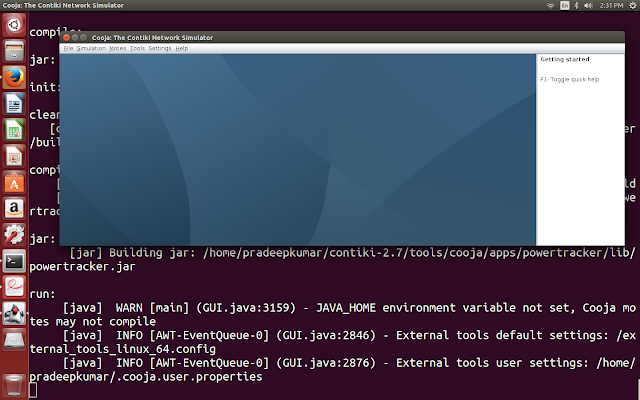 |
| Cooja |
T S Pradeep Kumar
Comments
Post a Comment